Zoho SalesIQ: Chatbots That Feel, Think, and Route Intelligently
Imagine a bot that can distinguish between someone casually browsing, a buyer ready to make a purchase, and a frustrated user about to leave your site. Most chatbots can’t — they give one-size-fits-all answers to everyone. But what if your bot could respond based on emotion, intent, and context — just like a real person?
That’s exactly what’s now possible with AI Filters + Criteria Router in Zoho SalesIQ.
Smarter conversations start with understanding
The new AI Filters — Sentiment, Intent, and Topic — work hand-in-hand with the Criteria Router card in SalesIQ’s Codeless Bot Builder. You already know Criteria Router lets you route chats based on custom conditions. Now, it’s smarter and more intuitive — thanks to AI that actually interprets what visitors say.
Here’s how it works:
Sentiment: Detects tone — positive, negative, or neutral.
Example: If a customer sounds upset (“This is ridiculous!”), The sentiment is marked negative, and the chat can instantly go to an experienced support agent.
Intent: Understands purpose — such as buying, cancellation, or scheduling.
Example: If a visitor says, “I want to cancel my subscription,” the bot identifies the intent as cancellation and routes it to the right escalation flow.
Topic: Recognizes specific subjects mentioned in chats — like “laptop,” “insurance policy,” or “2BHK flat.”
Example: A visitor asking about “flats in Chicago” can be routed directly to the relevant property expert.
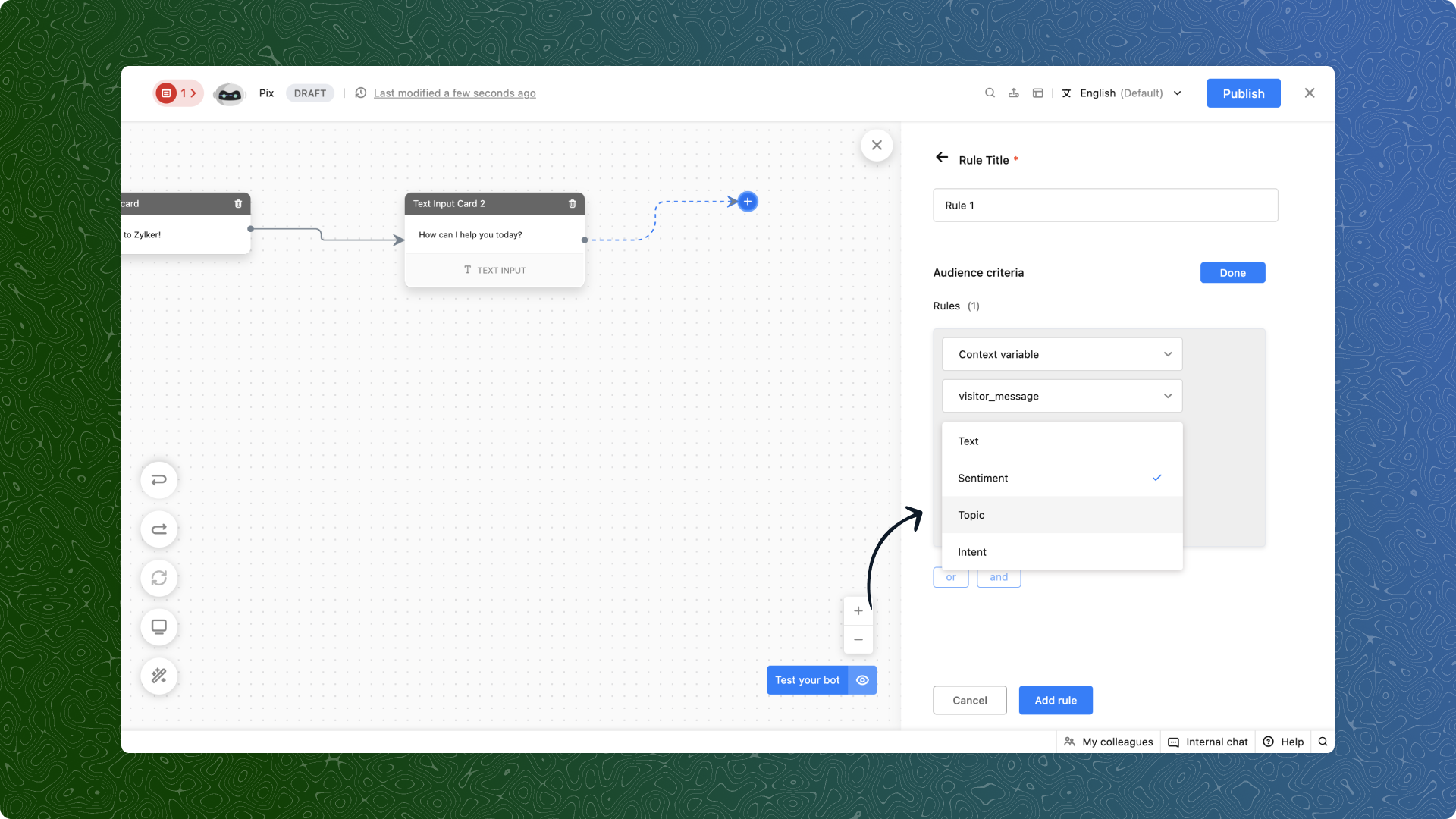
Real-world use cases
1. E-commerce
Customer: “My order arrived damaged. I want a refund.”
Sentiment: Negative
Intent: Return/Cancellation
Instantly route the chat to senior support agents — no waiting, no frustration.
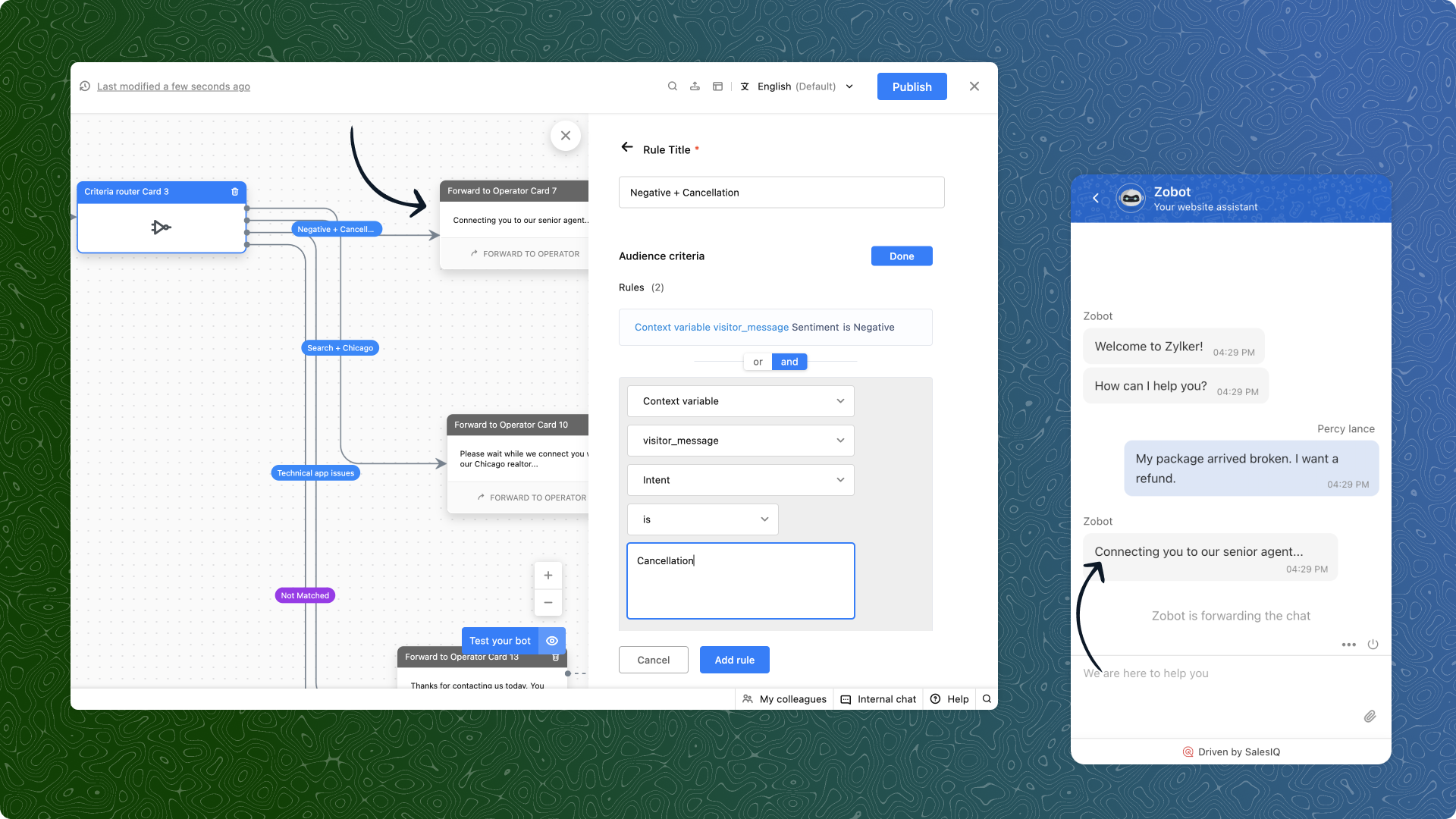
2. Real Estate
Visitor: Looking for a 2BHK flat in Chicago near the lake.
Topic: Flat, Chicago
Intent: Search
Automatically connect them to the agent handling Chicago properties — seamless experience, faster conversion.
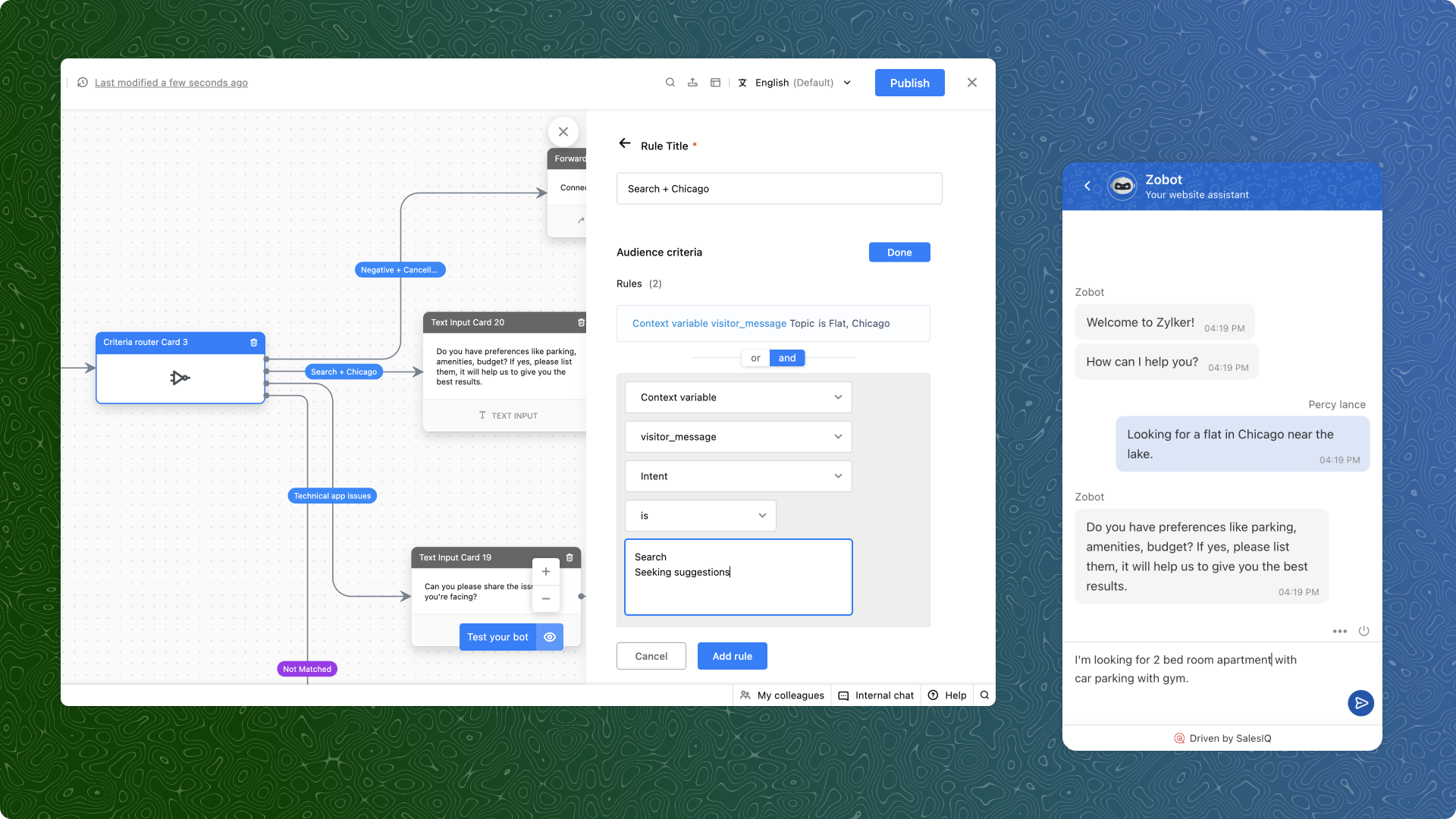
3. IT / Tech Support
User: “The app keeps freezing when I upload a document.”
Sentiment: Negative
Intent: Technical Issue
Topic: App
➡ Route directly to the technical team instead of the general support queue.
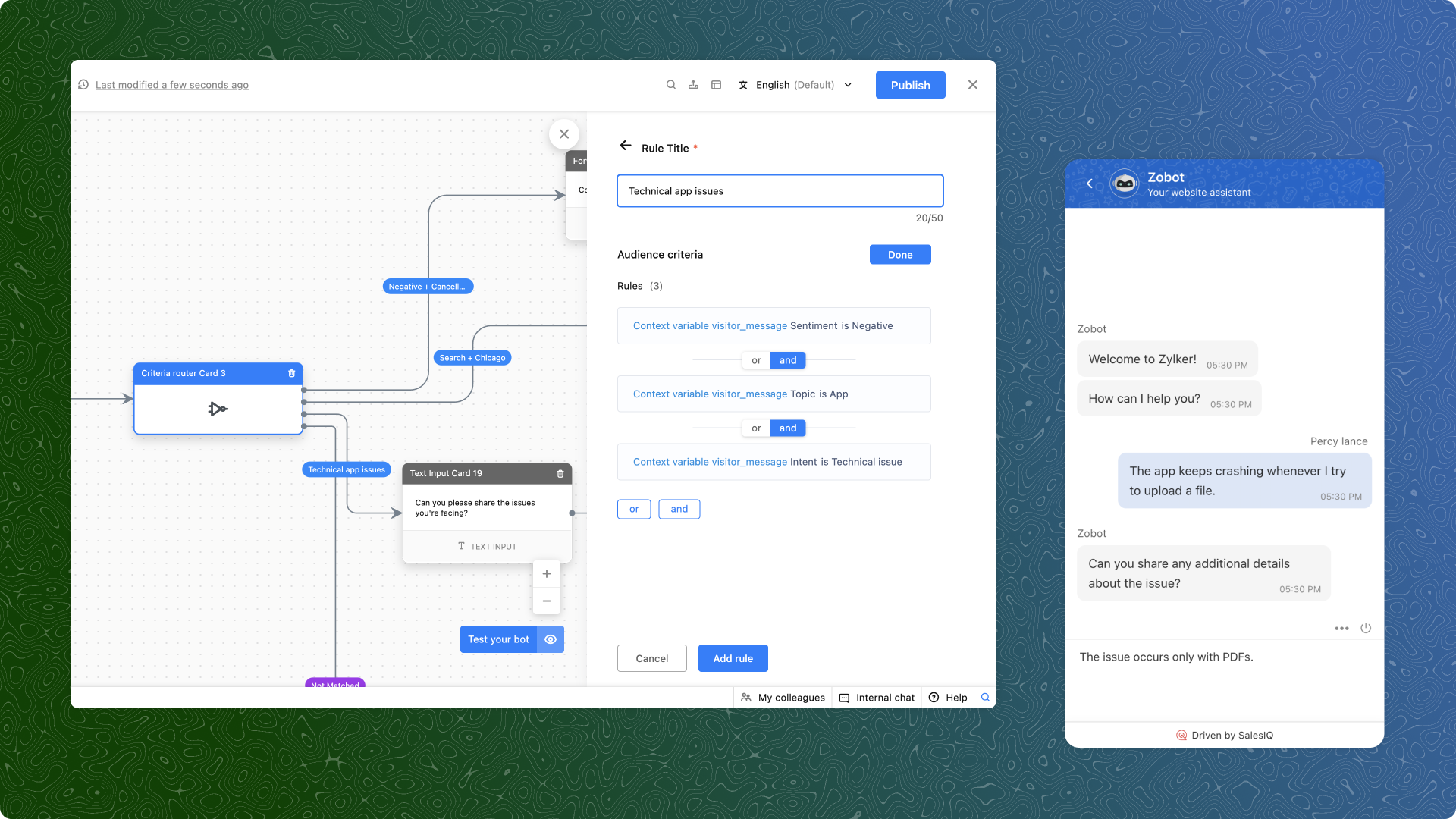
Implementation best practices
1. Use context variables effectively
AI Filters rely on bot context variables. To set them up:
Use a text input card to capture messages.
Enable “Save in bot context.”
Assign a variable name.
Use that variable in your Criteria Router card.
2. Structure your rules by priority
When multiple rules match, the first one takes precedence.
Example setup:
Rule 1: Sentiment: Negative + Intent: Cancellation
Rule 2: Sentiment: Negative + Topic: App Issue
If a visitor says, “The app keeps crashing, I want to cancel,” both rules match — but Rule 1 triggers first.
Start routing smarter today
The AI Filters feature is now live in your Criteria Router.
With this update, your bot becomes more than just a responder — it becomes a smart conversational filter. It detects urgency, emotion, and purpose in real-time, automatically routing chats to the right place.
The result?
✅ Happier customers
✅ Reduced response time
✅ Higher conversions
Set up your routing rules, test a few live conversations, and experience how effortlessly your bot transforms every chat into a personalized, meaningful interaction.
Ready to experience intelligent engagement?
Turn on AI Filters in SalesIQ and see how much smoother your customer conversations can be.
Related Articles
Introducing Zoho Service Plus : A unified platform for customer service - Early Access for Partners
We are excited to announce early access to Zoho Service Plus, a unified platform that brings together all of our customer service applications into a single platform. The early access program is exclusive only to partners. With Service Plus, manage ...Zoho SalesIQ integrates with OpenAI, unlocking powerful AI features!
Adopting technology and artificial intelligence (AI) has become increasingly essential for us and our organizations in today's digital age. Technology has revolutionized how we live, work, and communicate, and AI is quickly becoming a transformative ...Zoho CRM : Compliance Made Easy for Email Authentication
We are introducing you with significant updates to enhance email authentication and verification processes across Zoho CRM and other Zoho services. These changes aim to bolster security, ensure compliance with industry standards, and improve user ...Zoho Desk: 2-Year Data Analytics in Zoho Desk
Zoho has announced a much-anticipated feature in Zoho Desk. A select group of users now has early access to the "2-Year Data in Analytics - Reports" feature, allowing them to create reports using data from the past two years. Enhanced Reporting ...Zoho Recruit - Mandatory Assessments for Better Hiring
Zoho announce a significant enhancement to Zoho Recruit’s Candidate Application Form: the Include Assessment option. This feature integrates the pre-screening assessment with the application form fields, ensuring every candidate must complete the ...