Zoho CRM Upgrade: Simplify Address Management with the New Address Field
Alert
The new Address field is being introduced exclusively for IN DC users. A rollout plan for other data centers will be shared soon.
A Smarter Way to Manage Addresses in Zoho CRM
Why was this feature needed?
Until now, CRM users had two limited ways to capture addresses:
Separate fields for each part of an address – street, city, state, country, etc. While this worked, admins had to enter long lists of countries and states manually and then configure dependency rules to make them work together.
A single multiline text field, which required no setup but made it impossible to filter, search, or analyze addresses by region, country, or state.
Both methods were time-consuming and lacked flexibility.
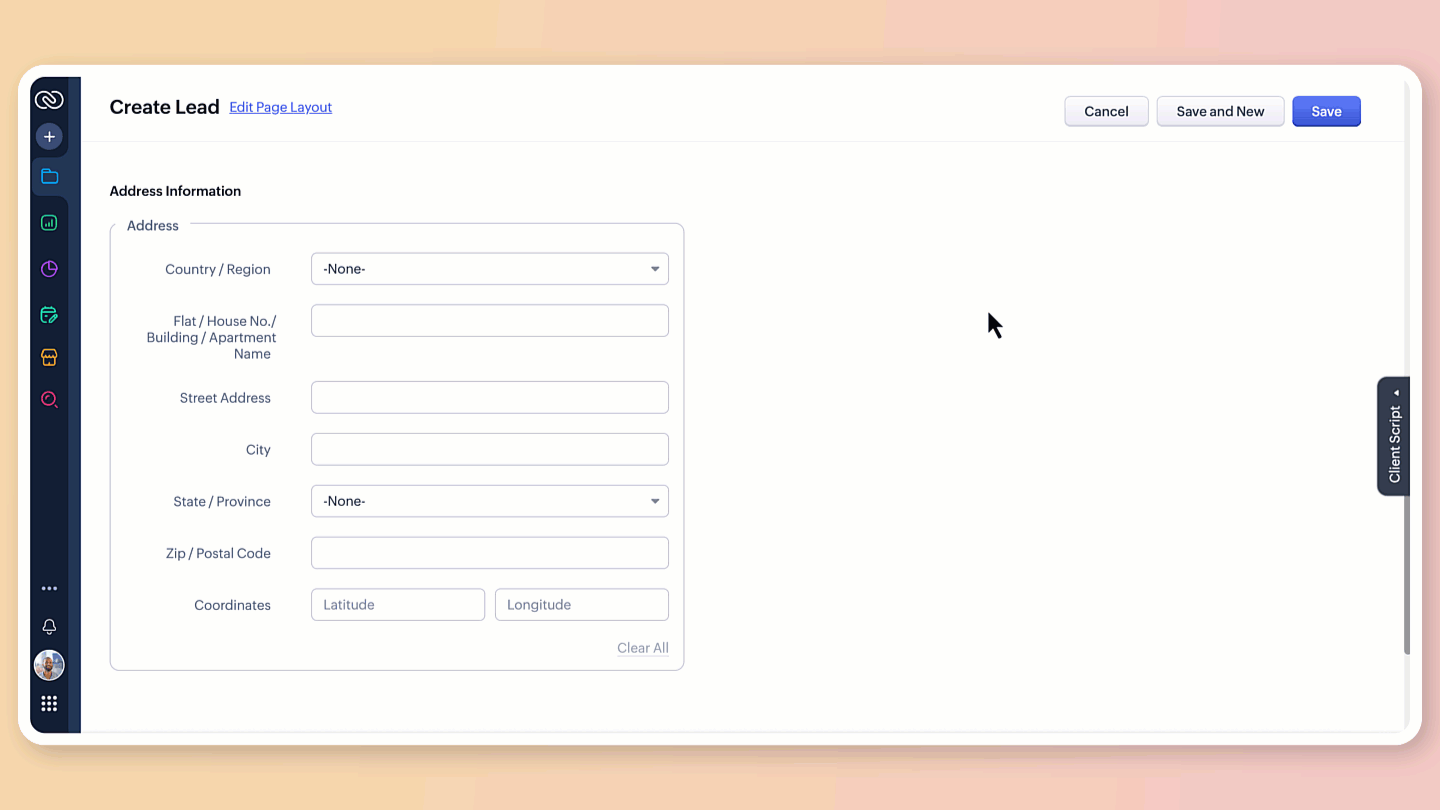
Key Highlights of the New Address Field
1. Structured and detailed address capture
The new field breaks down address information into well-defined components:
Country/Region
Flat/House number/Building/Apartment
Street address
City
State/Province
Postal/Zip code
Latitude and Longitude
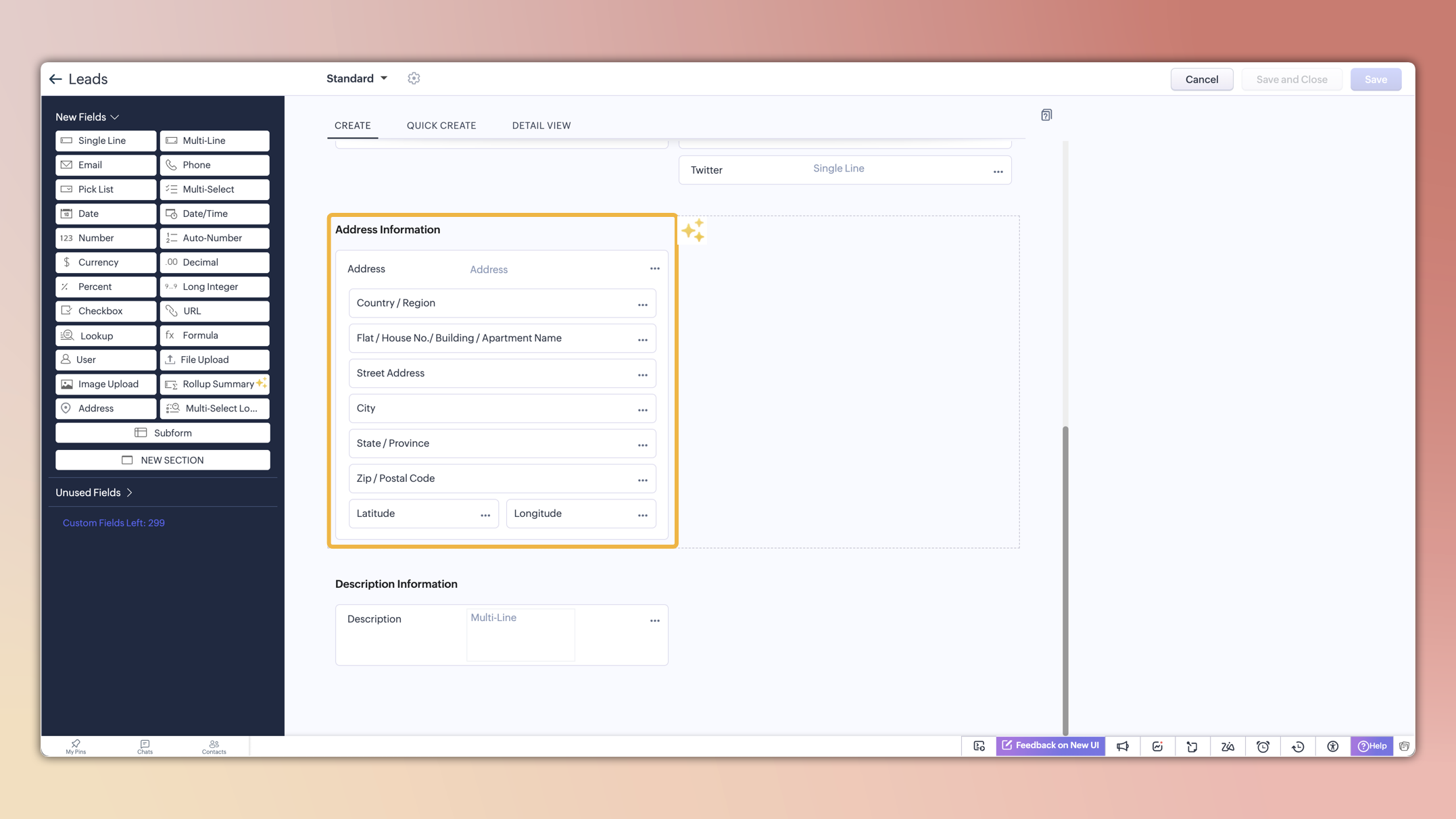
Each of these sub-fields can be viewed, filtered, and used in reports, making address data far more actionable.
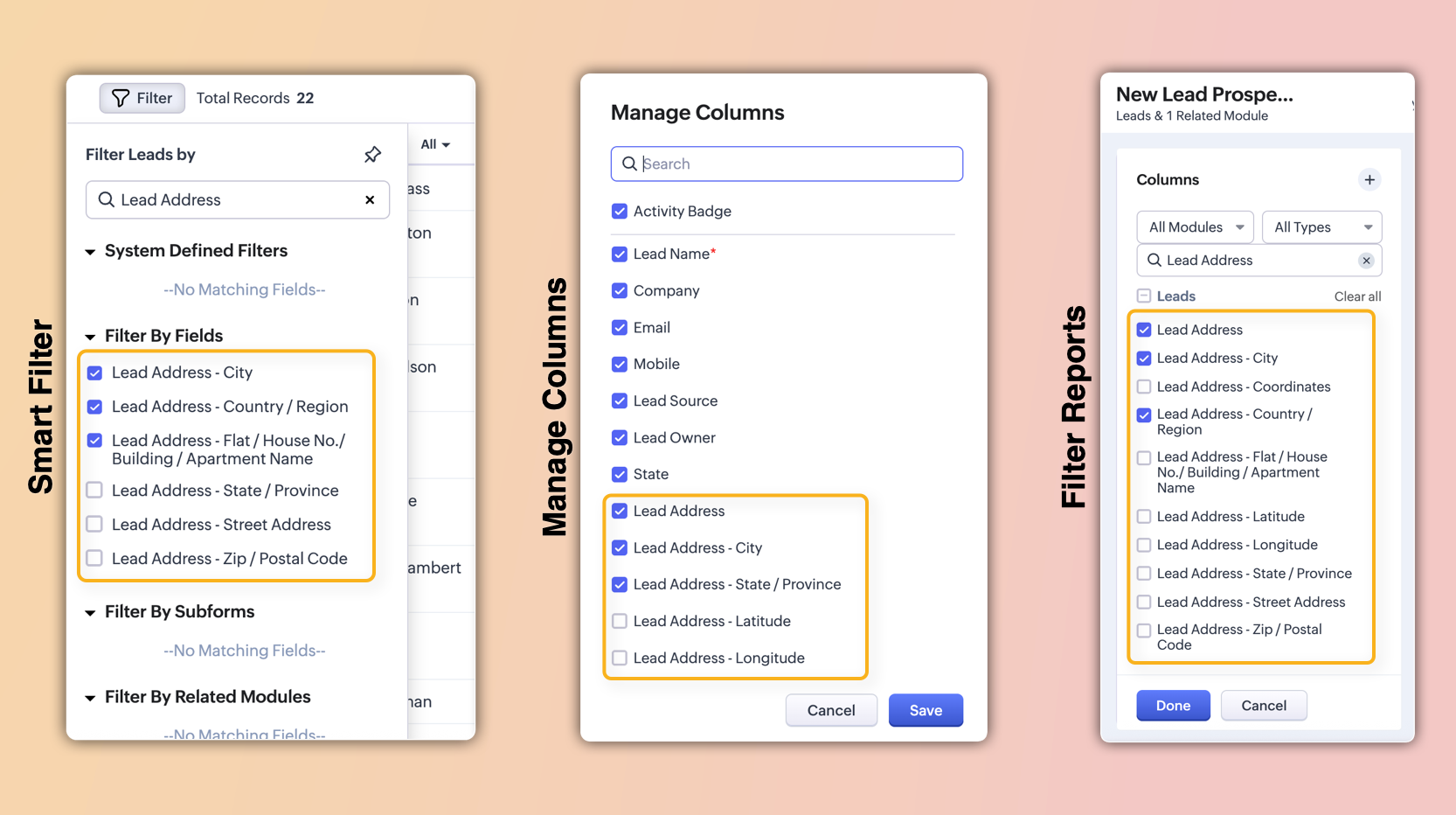
2. Predefined global lists for countries and states
No more manual entry of states and countries. The new address field comes with standardized country and state sets:
Choosing a country instantly filters relevant states.
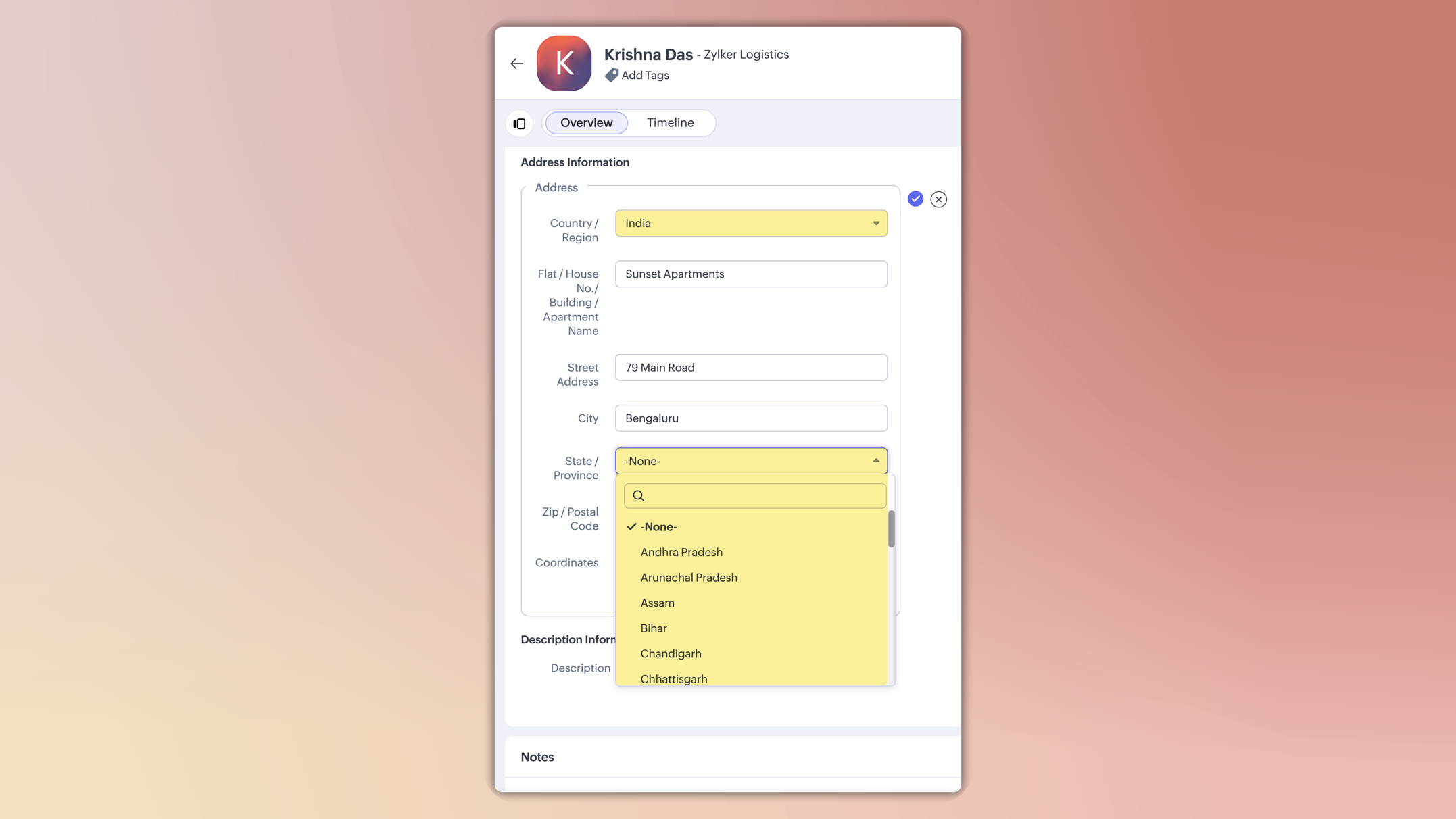
- Ensures consistent spelling and prevents typos.
- Keeps your reports and analysis accurate.
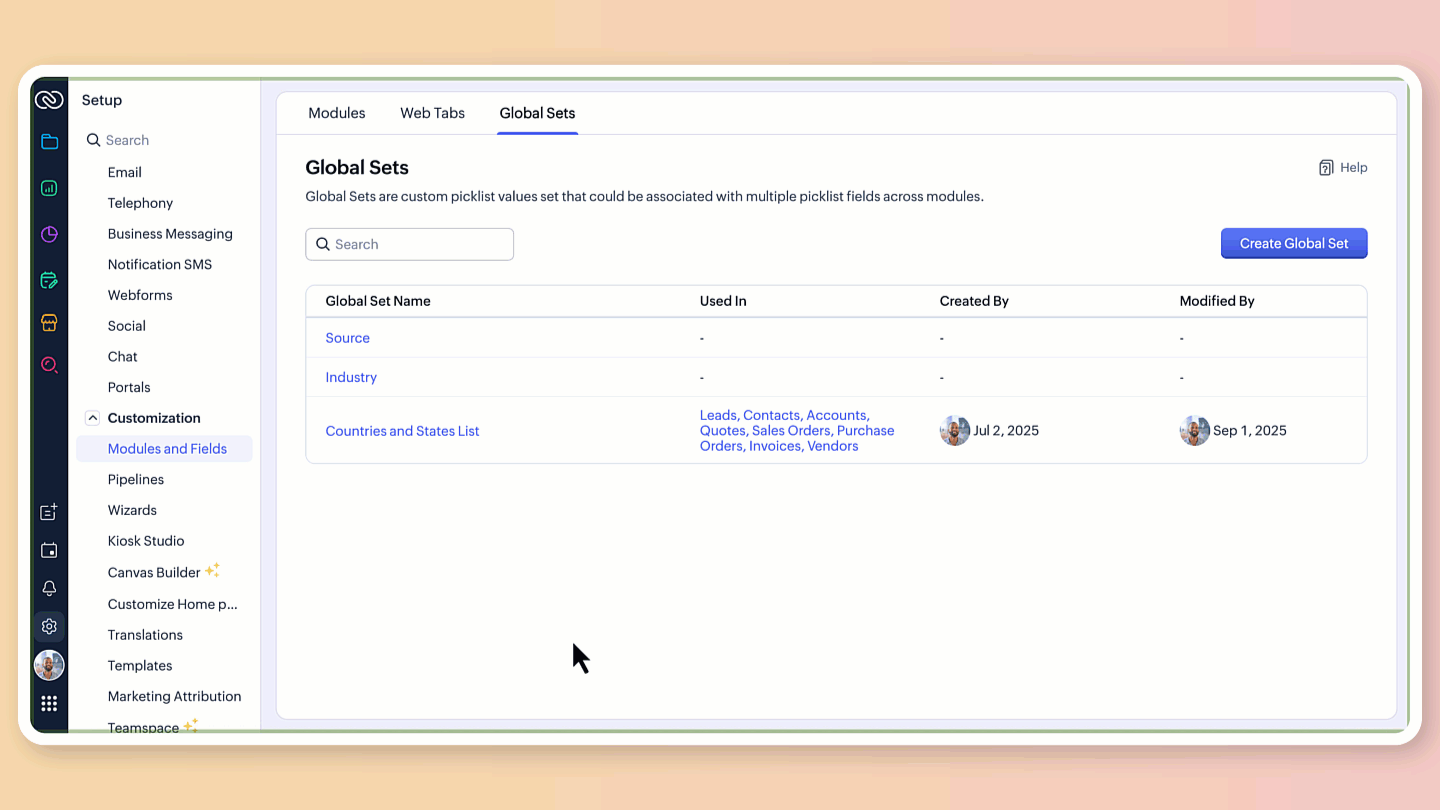
3. Accuracy with address update preferences
To maintain clean and valid data, you can define how address updates are handled:
Restrict updates to only configured countries and states.
Decide what happens when invalid entries are detected:
Skip just the invalid country/state update and continue with record creation/update.
Or stop the entire record update if the data doesn’t match.
This ensures your CRM database stays accurate and reliable.
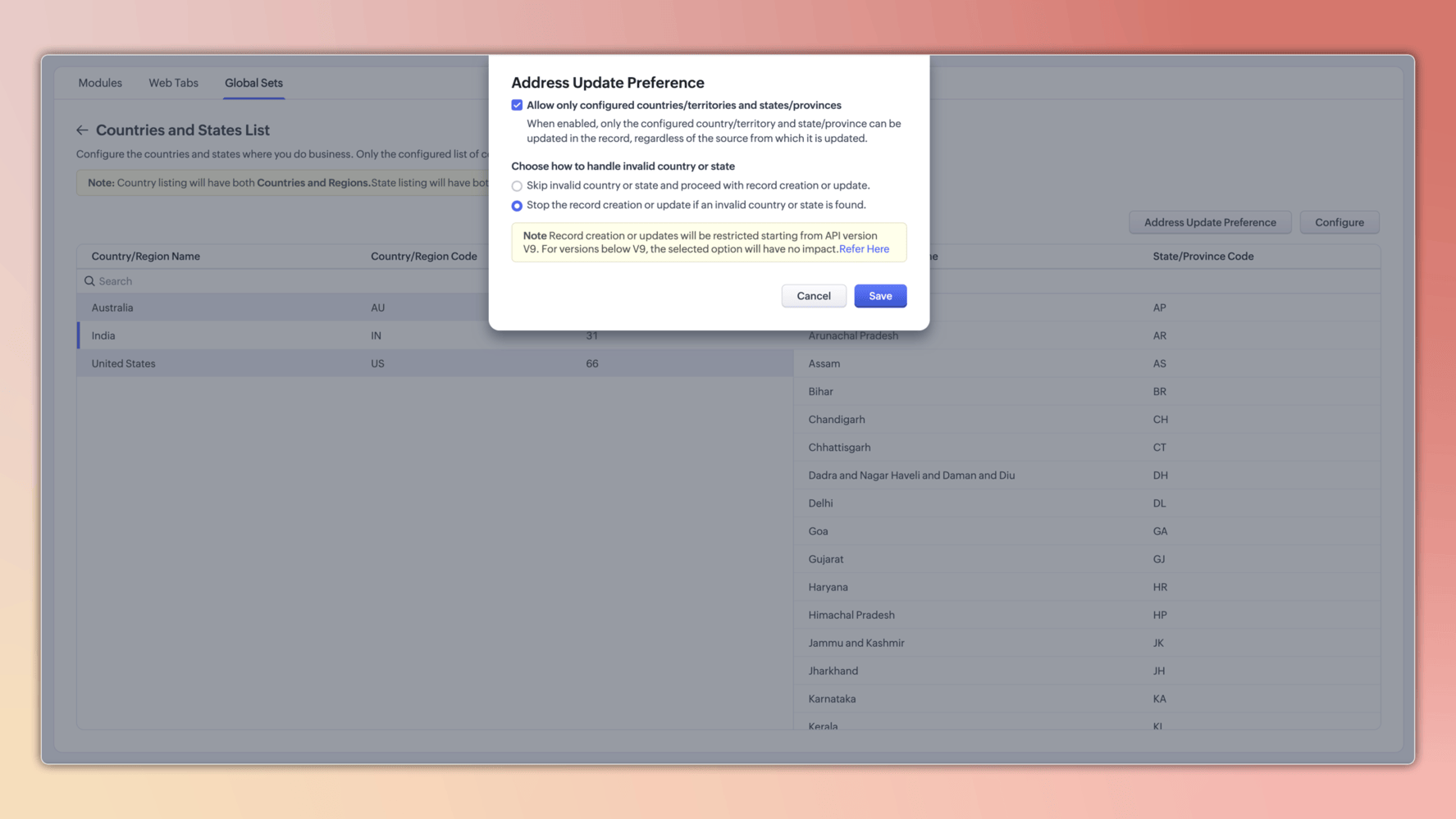
Availability & Usage Guidelines
Supported Editions: Professional, Enterprise, and Ultimate
Supported Modules: All modules, except User modules, Linking modules, and Tasks, Calls, and Meetings
Limit: Maximum of two custom address fields per module
Important Notes
New sign-ups: The system-defined address fields will automatically appear in the new format for modules like Leads, Contacts, Accounts, Vendors, Quotes, Invoices, Sales Orders, and Purchase Orders. Admins can also add additional custom address fields.
Existing orgs: Admins can add the new address field via the layout editor. It will be available in the field tray as a custom field.
Not yet supported: Webforms, Automation (field updates), Process Management, and Zia Enrichment. (Support for these will be introduced soon.)
That’s all for this update! We hope this new address field makes data entry and management in Zoho CRM smoother and more powerful.
Related Articles
Zoho CRM : Compliance Made Easy for Email Authentication
We are introducing you with significant updates to enhance email authentication and verification processes across Zoho CRM and other Zoho services. These changes aim to bolster security, ensure compliance with industry standards, and improve user ...Zoho CRM: The Canvas Record Form for Enhanced Customization
Zoho announced Zoho Crm innovation with Canvas functionality now extends to record forms, enabling you to personalize record entries with the power of Canvas! Enhancing CRM Interactions with CanvasIn the heart of any CRM lies the ability to manage ...Introducing Zoho Service Plus : A unified platform for customer service - Early Access for Partners
We are excited to announce early access to Zoho Service Plus, a unified platform that brings together all of our customer service applications into a single platform. The early access program is exclusive only to partners. With Service Plus, manage ...Zoho CRM: New Assignment Rules
Zoho CRM is introducing a new feature to make assignment rules even more flexible and powerful. Administrators can now automate the assignment of records based on specific criteria. These criteria can be related to the fields in the record or the ...Zoho CRM: Global Sets
Hello all, We are thrilled to announce Global picklists, a much awaited feature for CRM Admins! As administrators who implement and manage CRM solutions, you may have dealt with picklists that are present across multiple modules and have the same ...
